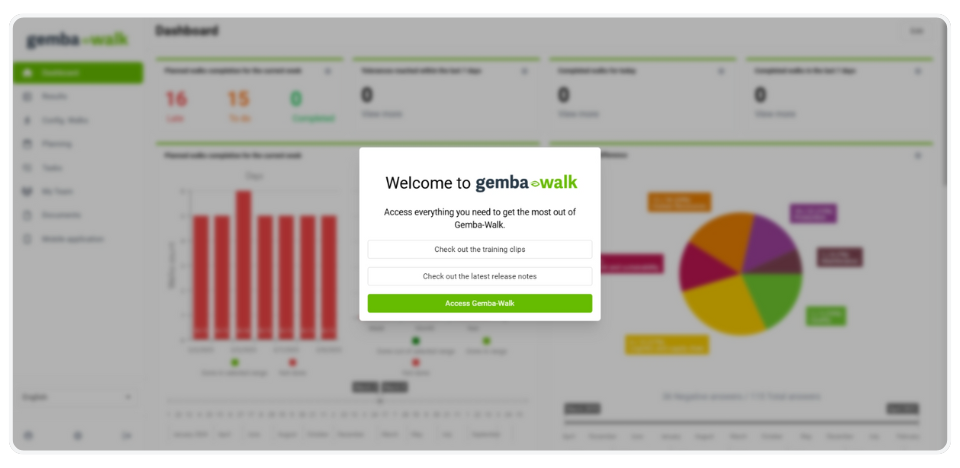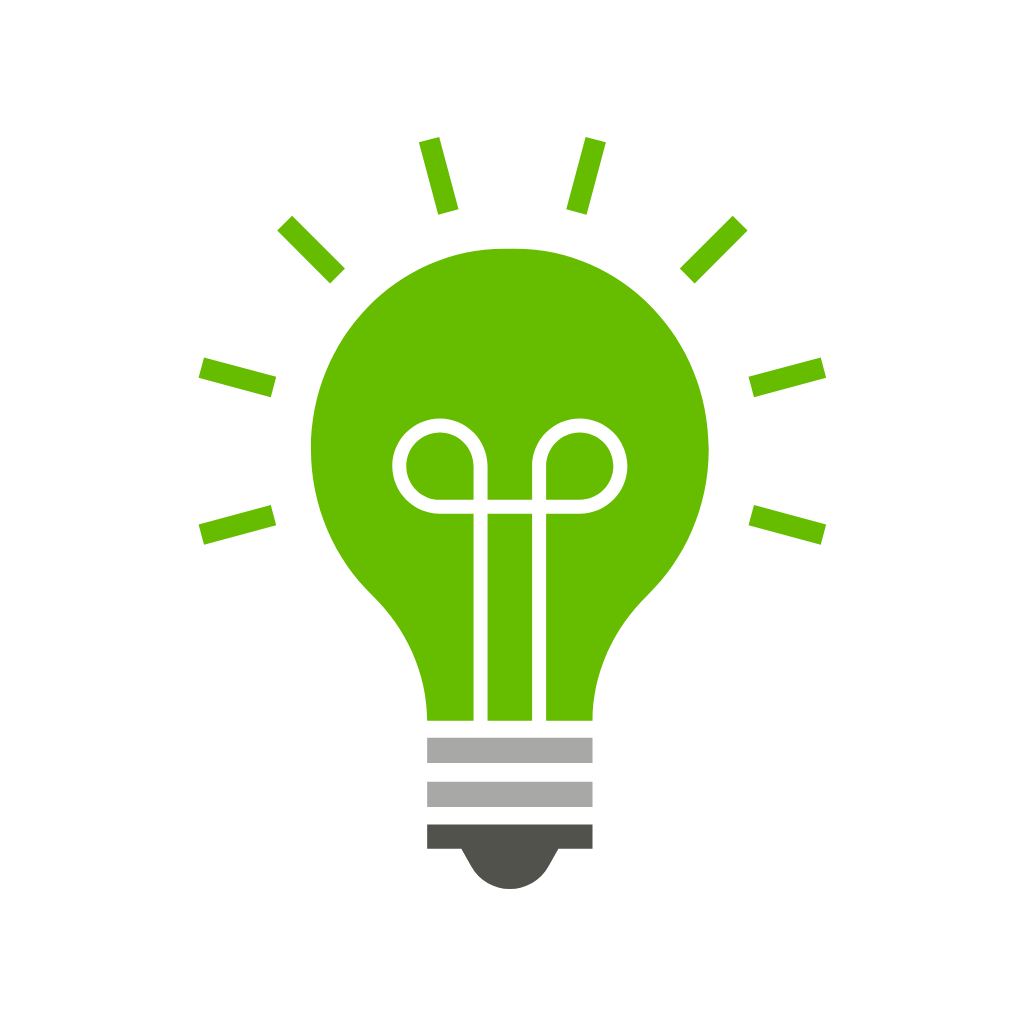
Version 2025.03.11
New features and improvements
Change notification email - Assignment of a task
Currently, notification emails sent when a task is assigned do not contain any information about the task, which can make tracking difficult. Notification emails now include the following details for better visibility:
- Name of assigned user
- Task title
- Priority
- Due date
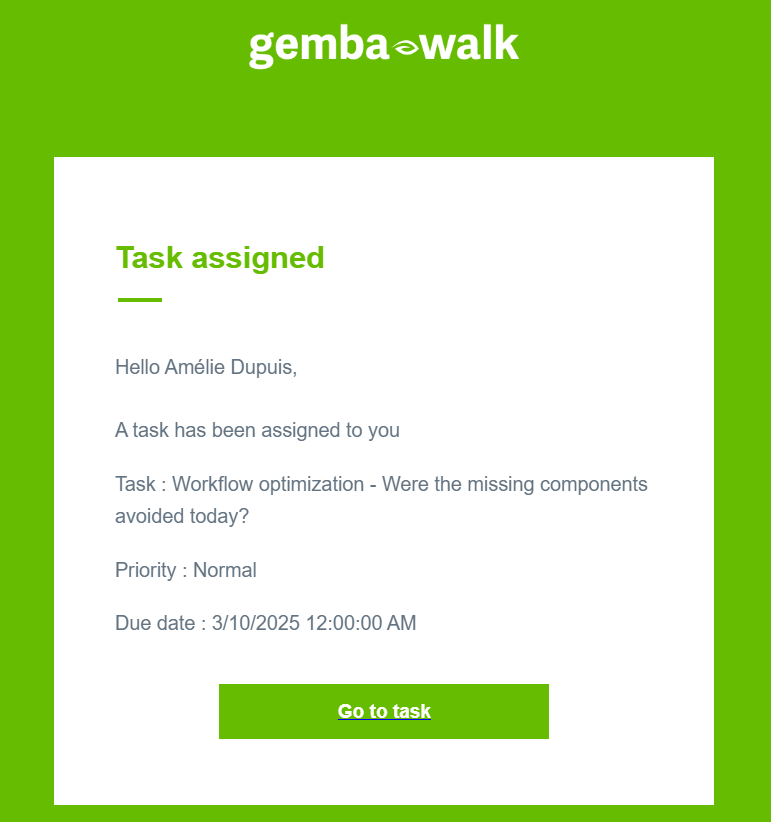
Debriefing email
A report email will now be sent to the users concerned to provide them with a summary of important information to follow. A new email entitled “Gemba Report” will be generated each week with the following elements:
- Date of report
- The recurrence of due dates
- Tasks with deadlines
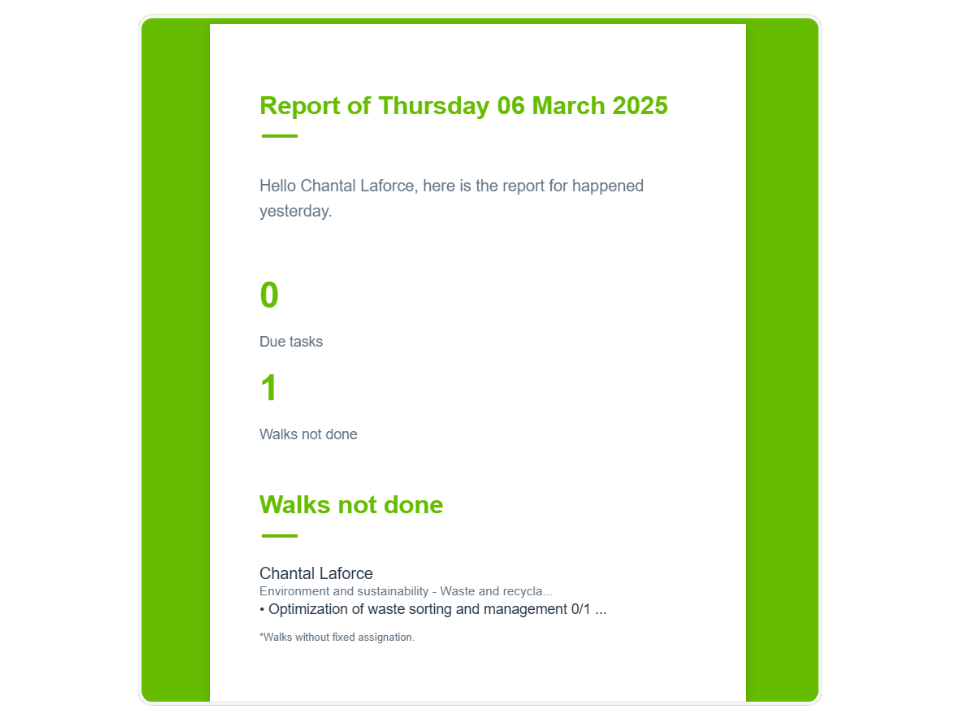
Setting notifications - Setting up walks
To enable email notifications, you must select the departments and sectors for which they wish to receive notifications by enabling them in the walks configuration.
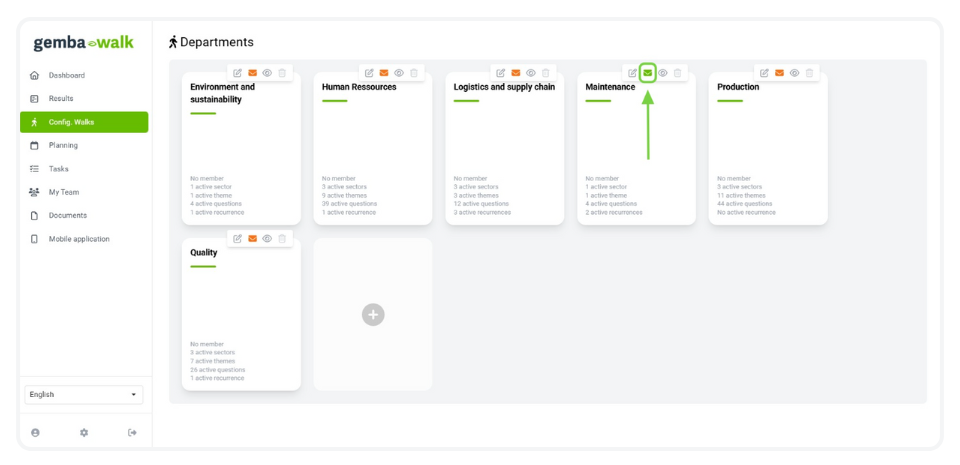
Setting notifications - Profile
Users can now enable or disable email notifications for uncompleted tasks that have expired. This setting is accessible in your profile.
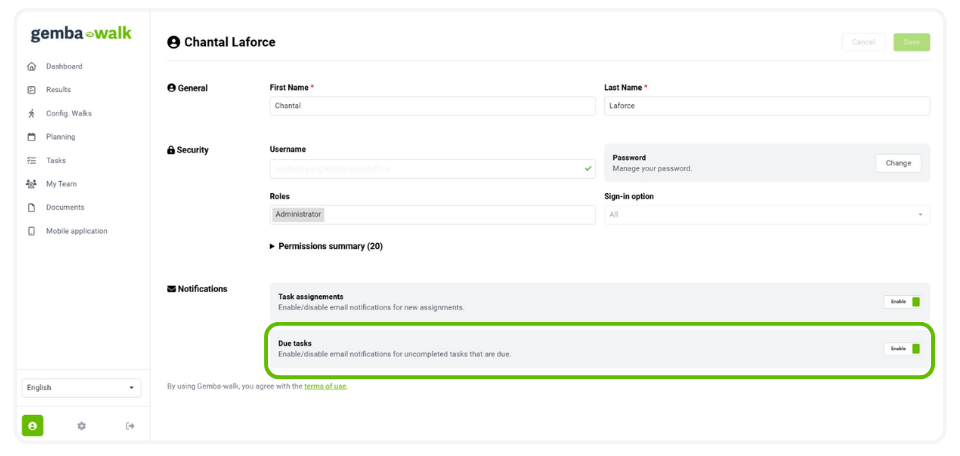
Welcome message
To improve the experience of new users, a welcome popup will appear when they first log in to Gemba. This message will guide them to essential resources for a good start. On the first login, a welcome message will be displayed with the following options: