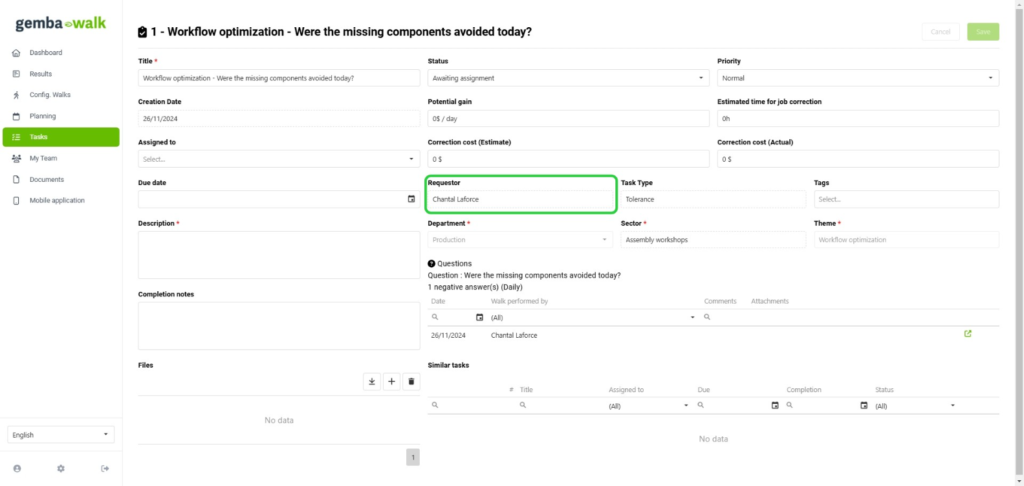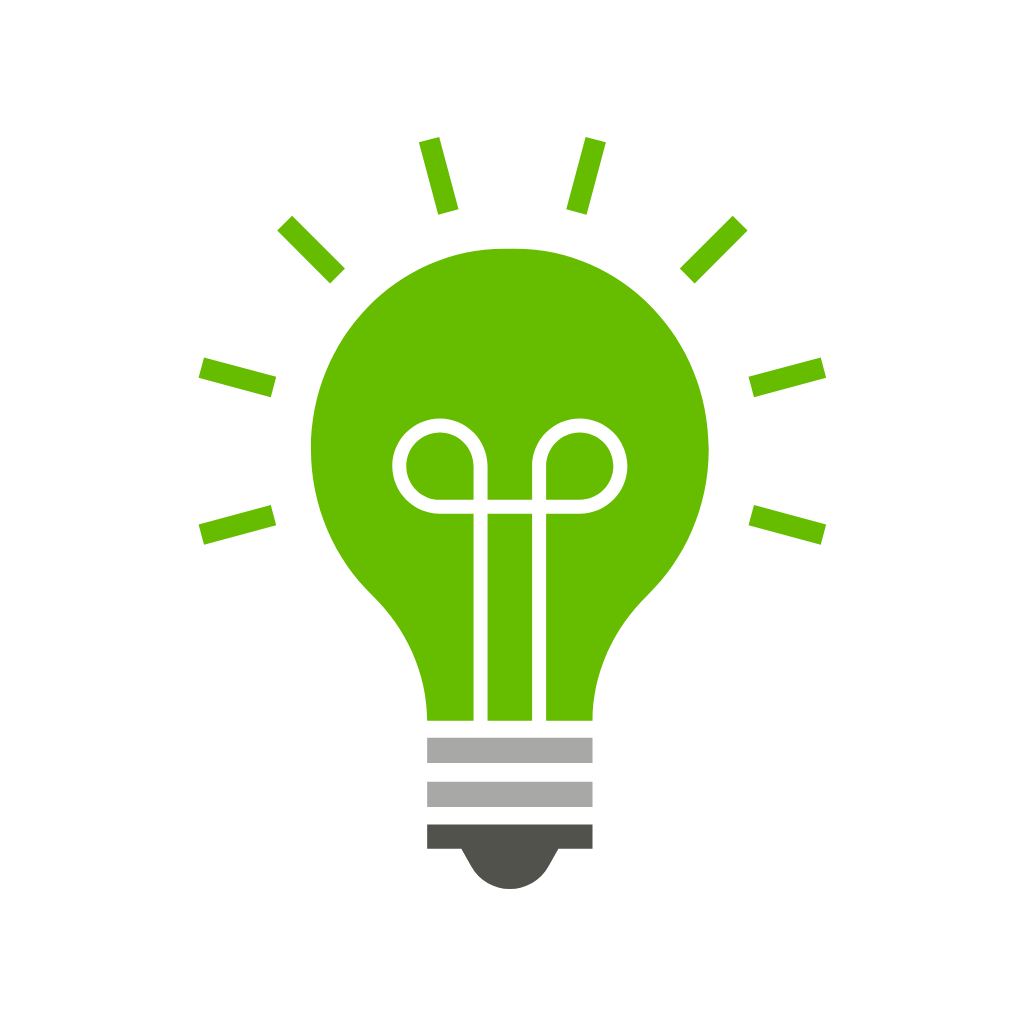
Version 2024.12.02
New features and improvements
Planning
The planning tab offers you simplified management and better regularity in your routes. You ensure continuous performance, safety and improvement monitoring while ensuring that each walk is done at the right time by the right person.
With planning, you can now easily set up recurring floor routes by setting:
- The user responsible for carrying out the walk;
- The frequency with which it must be carried out;
- The floor tour concerned;
- The time when the march is to take place;
- The interval between each step;
- The time taken to complete;
- The resource groups associated with the walk.
Overview of recurrences on floor tour cards
Overview of mobile recurrence
Two new widgets to observe recurrences in the dashboard
Setting roles to view and manage the entire planning
To access this new setting, go to the settings (gear icon in the bottom left), then click on roles. This new pane allows you to specify different levels of access to planning recurrences.

Gemba-Walk on pause
You can now pause your floor tour and resume it later. This new feature gives you more flexibility to manage your Gemba-Walks, allowing you to pause an ongoing tour and complete it when you are ready, without losing your data.
Adding the requestor to the task grid
A new field has been added to the Tasks grid to display the name of the requestor. This allows for better identification of the person who initiated each task, making it easier to track and manage tasks.